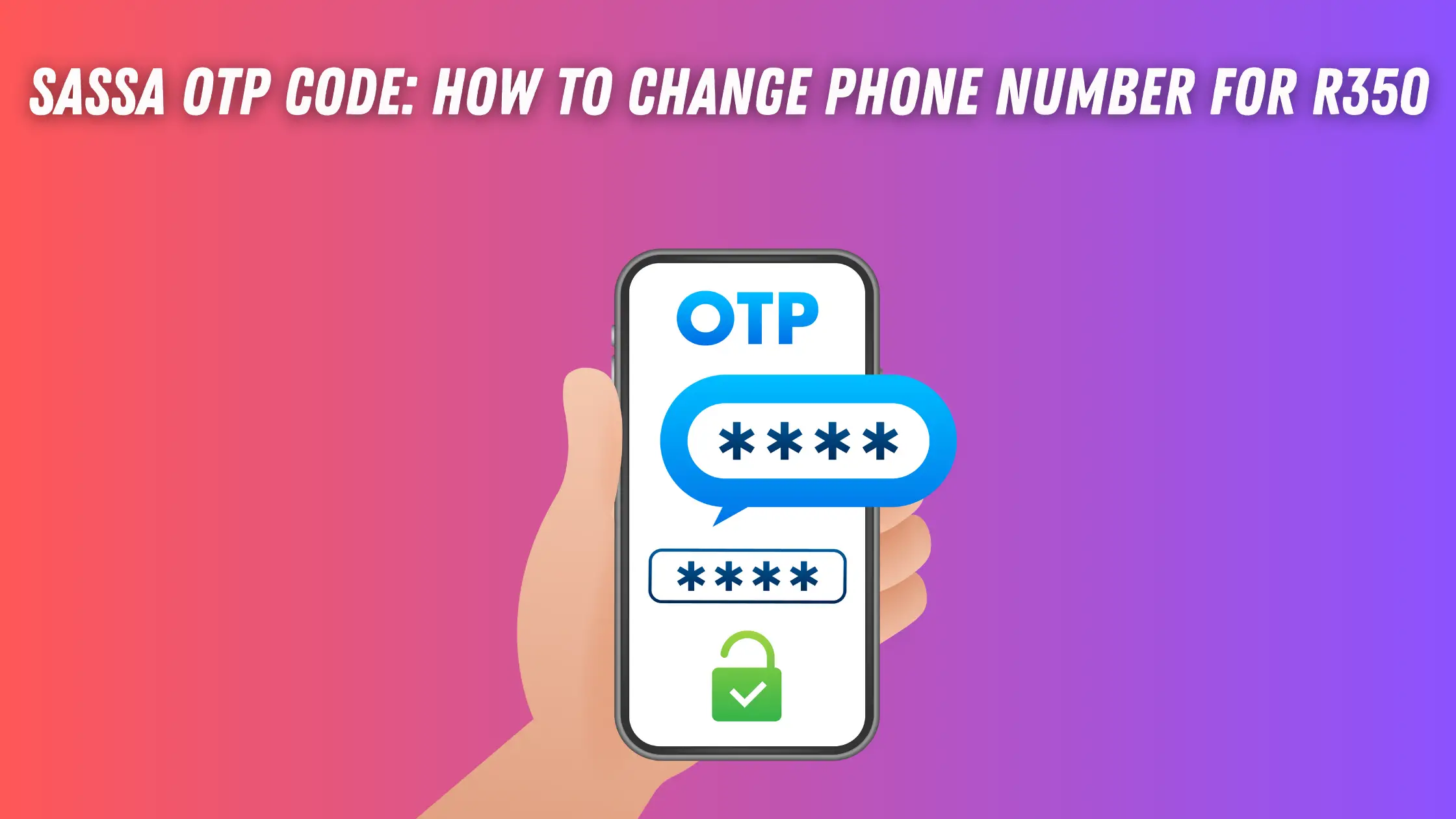The SASSA OTP code is a one-time password that is sent to your registered phone number. This code is required to access certain SASSA services, such as updating your personal information or checking the status of your grant application. If you change your phone number, you will need to update your contact information with SASSA to receive the OTP code on your new number.
Changing your phone number on the SASSA system is not difficult, but it can be a bit confusing. There are several ways to do it, depending on whether you have your application ID or not. In this article, I will explain the process for changing your phone number on the SASSA system, as well as some common issues that you might encounter and how to troubleshoot them.
What is SASSA OTP Code?
SASSA’s OTP Code stands for One Time Pin. It is a unique verification code that is sent to the registered phone number of the applicant whenever they access their grant account. The OTP code has a limited validity of less than 15 minutes.
Why OTP Code Is Needed
The SASSA OTP Code is important because it ensures the security of the applicant’s grant account. It is a form of two-factor authentication that verifies the identity of the applicant before granting access to their account. This helps to prevent unauthorized access to the account and protects the applicant’s personal information.
To change the registered phone number for the SASSA OTP Code, there are two methods available. The first method is to change the phone number without an application ID, and the second method is to change the phone number with an application ID. Both methods are simple and easy to follow.
Changing Phone Number for SASSA OTP Code
As a SASSA beneficiary, you may need to change my phone number for various reasons, such as losing my phone or switching to a new phone number. If you need to change your phone number, you can do so by following a few simple steps.
Preparation Before Changing Phone Number
Before changing my phone number, you need to ensure that you have the following information ready:
- Your 13-digit South African ID number
- Your 10-digit SRD application ID number
- Your new phone number
It is also important to note that changing a phone number may affect your ability to receive OTP codes for SASSA-related transactions. Therefore, please ensure that you have access to your new phone number before initiating the change.
Steps to Change Phone Number
To change my phone number for SASSA OTP codes, you can follow the steps below:
- Visit the Sassa SRD online portal by going to the official .gov.za site.
- Navigate to the Contact Information Page, which is the contact details change page.
- Enter your 13-digit South African ID number and your 10-digit SRD application ID number.
- Enter new phone number and click on the “Get OTP” button.
- You will receive an OTP code at the new phone number.
- Enter the OTP code on the portal to verify your identity.
- Click on the “Submit” button to complete the process.
Alternatively, you can change my phone number by sending a message to the SASSA WhatsApp number (082 046 8553) and selecting option 4 to get an OTP code. You will need to provide my reference number to receive the OTP code.
Changing you phone number for Sassa OTP codes is a simple process that requires some preparation and following the steps outlined above.
Troubleshooting Issues
Common Problems
During the process of changing your phone number for SASSA OTP code, you may encounter some issues that prevent you from receiving the OTP code. Here are some common problems you may face:
- Not receiving the OTP code: If you don’t receive the OTP code after requesting it, make sure that your phone number is correct and that you have network coverage. If you still haven’t received the OTP code after waiting for 24 hours, contact the SASSA call centre at 0800 60 10 11 to manually withdraw your OTP code.
- Incorrect phone number: If you entered the wrong phone number during the process, you won’t receive the OTP code. In this case, you need to update your phone number by following the steps provided by SASSA.
- Expired OTP code: The OTP code is only valid for a limited time. If you don’t use the OTP code within the time limit, you need to request a new one.
Solutions for Issues
Here are some solutions to the common problems you may face when changing your phone number for SASSA OTP code:
- Check your network coverage: Make sure that you have network coverage in your area. If you don’t have network coverage, move to an area with better coverage and try again.
- Verify your phone number: Double-check that you entered the correct phone number during the process. If you entered the wrong phone number, update it by following the steps provided by SASSA.
- Request a new OTP code: If your OTP code has expired, or if you didn’t receive it, you can request a new one by following the steps provided by SASSA.
- Contact SASSA customer service: If you are still facing issues, contact SASSA customer service for help. They will be able to assist you with any issues you may be having.
Frequently Asked Questions
How do I change my phone number for the R350 grant?
To change your phone number for the R350 grant, you can visit the SASSA website and follow the instructions provided. You will need to enter your application ID, verify your details, and provide the reason for changing the phone number. After that, you can enter your new phone number and click on the “Get OTP” button to receive the OTP code on your new number.
What is the process for reapplying for the SASSA grant?
If you need to reapply for the SASSA grant, you can follow the steps provided on the SASSA website. You will need to provide your personal details, including your ID number and contact information, and answer a series of questions to determine your eligibility. If you are eligible, you will receive instructions on how to proceed with your application.
What should I do if I receive a SASSA OTP code?
If you receive a SASSA OTP code, you should enter the code on the SASSA website as instructed. The OTP code is used to verify your identity and ensure the security of your personal information. If you did not request an OTP code, you should contact SASSA customer service immediately.
Is it possible to check my SASSA number if I forgot it?
Yes, it is possible to check your SASSA number if you forgot it. You can visit the SASSA website and follow the instructions provided. You will need to provide your personal details, including your ID number and contact information, and answer a series of questions to verify your identity. After that, you will be able to retrieve your SASSA number.